A picture is a thousand words. GreenShot
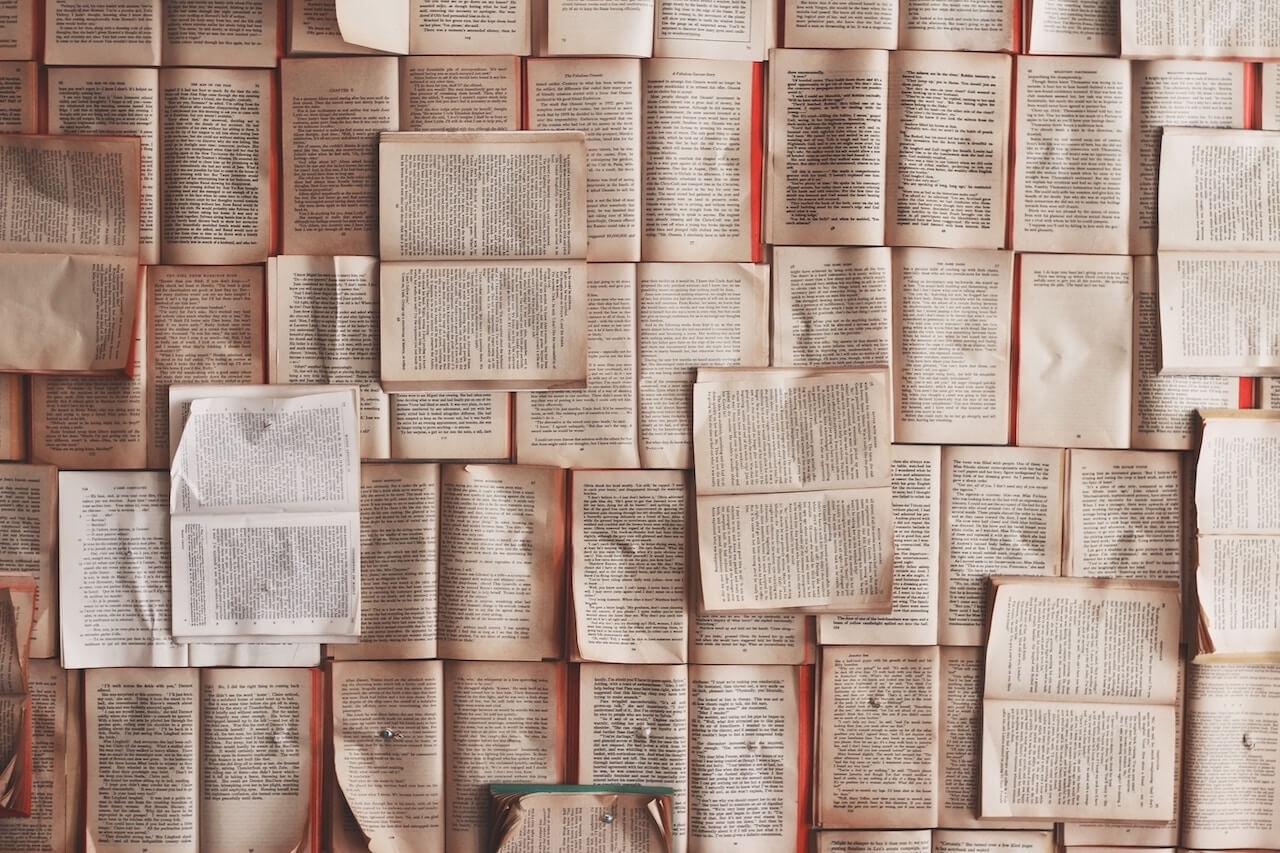
As a developer, taking screenshots has been a recurrent need for me. Whether it’s to demonstrate something to a colleague, include it in a manual, or simply to keep a record of a specific form’s parameters. I used to rely on SnagIt, a tool that truly revolutionized the screenshot process. However, given the amount of developer tools I have running on my PC, I can’t afford to have bloatware installed. Additionally, SnagIt has grown into a suite over the years and I’ve been searching for a replacement for a long time.
After trying out various options, I finally found a suitable replacement for SnagIt. Two years ago, I discovered GreenShot, an open-source, lightweight program that sits unobtrusively on your taskbar, waiting for you to press Alt+Print Screen (window), Ctrl+Print Screen (desktop), or plain Print Screen (area). With GreenShot, you can either save the screenshot directly or edit it using the program’s built-in editor, which includes useful tools such as obfuscate ή ελληνιστή μωσαϊκό.
You can download it for free from here!
Subscribe to masimplo.com
Get the latest posts delivered right to your inbox

