Removing sensitive data from github
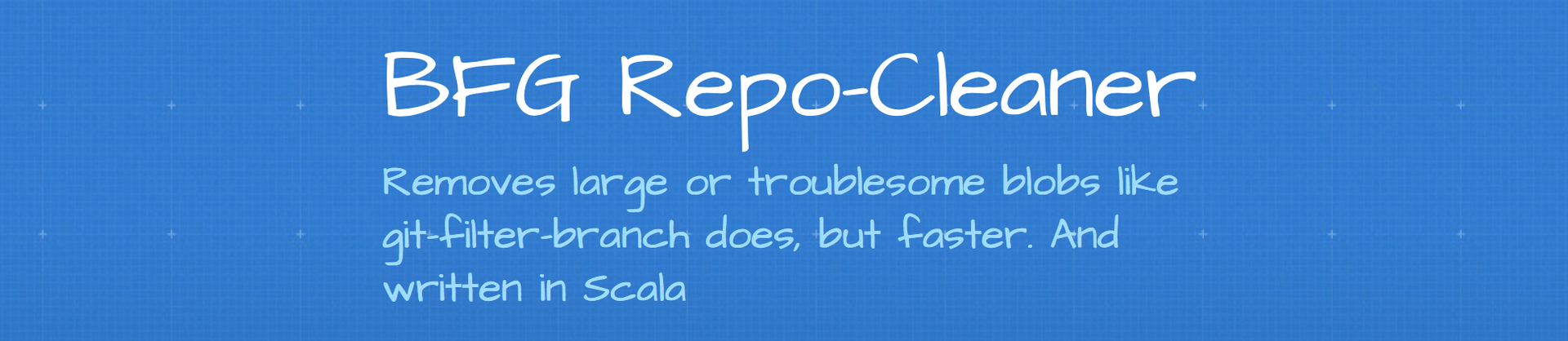
Today I accidentally pushed a commit containing an API key to github. It wasn’t an important API key, but could be. Reverting the commit will have no effect, as the API key is forever stored in git history. If you are willing to rewrite history there is a solution that is well documented by github.
It all boils down to this. Install BFG repo cleaner (you can use homebrew on a Mac brew install bfg) and then add your sensitive data into a local text file:
sensitive.txt
api_key1
password1
secret_code2
etcand run bfg --replace-text sensitive.txt.
After the tool is done running you will get a nice detailed output on what it found and changed and ask you to run
git reflog expire --expire=now --all && git gc --prune=now --aggressive
Finally the dangerous part of overwriting public history (if you already pushed the bad commit, otherwise you are fine).
git push -f
Subscribe to masimplo.com
Get the latest posts delivered right to your inbox

